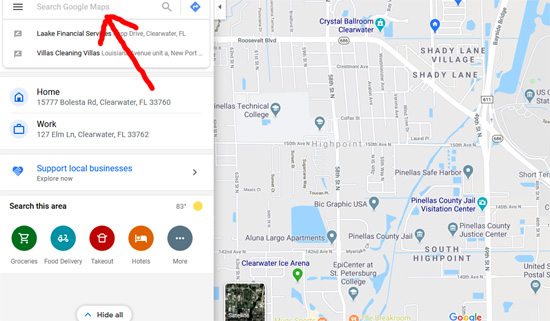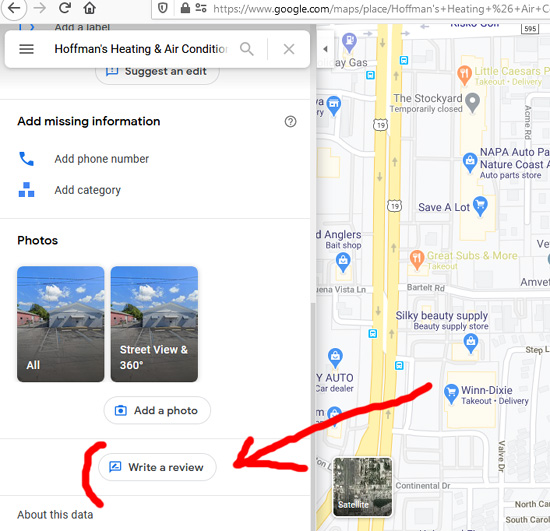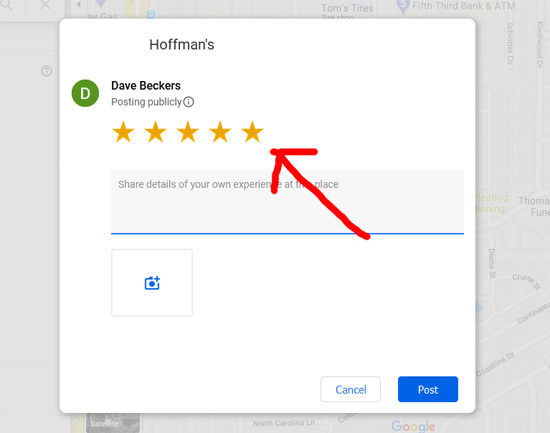Your Google Business page, and the reviews that are there are the most important part of your internet presence.
95% of people with internet access research a product or service before purchasing it. 80% of all searches are local.
Having reviews on Google with improve your overall search engine position. People are more likely to visit your website if they see you have a respectable number of Google Reviews.
Log into Google. You can’t give a Google Review unless you are logged into Google. If you have a G-mail account, you are probably logged into Google. If you don’t have a Google account, it’s easy to sign up for one Go to Google.com and click on the link in the upper right hand corner.
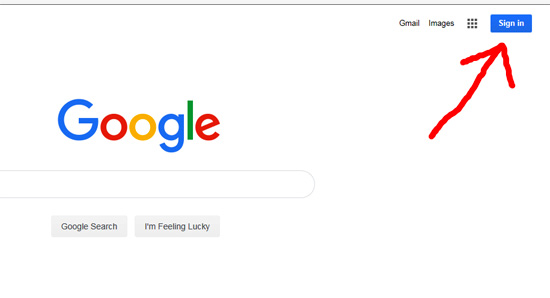 Go to Google Maps
Go to Google Maps
https://www.google.com/maps/
Do a search by the name of the company – like “All Corners home Inspections”.
Make sure you have the correct company. When you search by “All Corners Home Inspections” several listings come up. In this case you want to make sure that you click on the listing that has Mike Noel’s name on it.
Scroll down to where is says “Write a Review”.
Select the number of stars.
Google will not let you post a review until you select the number of stars.
Enter your text and click on the button that says post. You are done!!
Suggestions.
If you are in a position to do say, say in your review that you are a customer of this company and that you have used their services. Google likes it better if you have had a real experience with the company.
Do not do a whole bunch of reviews all at once. Space them out over time. Google might sense that your reviews are not sincere and they may not post them. This happens all the time. If you are asking people to do reviews for you, space out your requests over time, for the same reason.